Short Description
Fully-working P&L template with realistic sample data. Suitable to customise and adapt to your own needs. Actuals, Budgets, YTD Actuals + Remainder as Budget.
Description
Specifications
No specification available
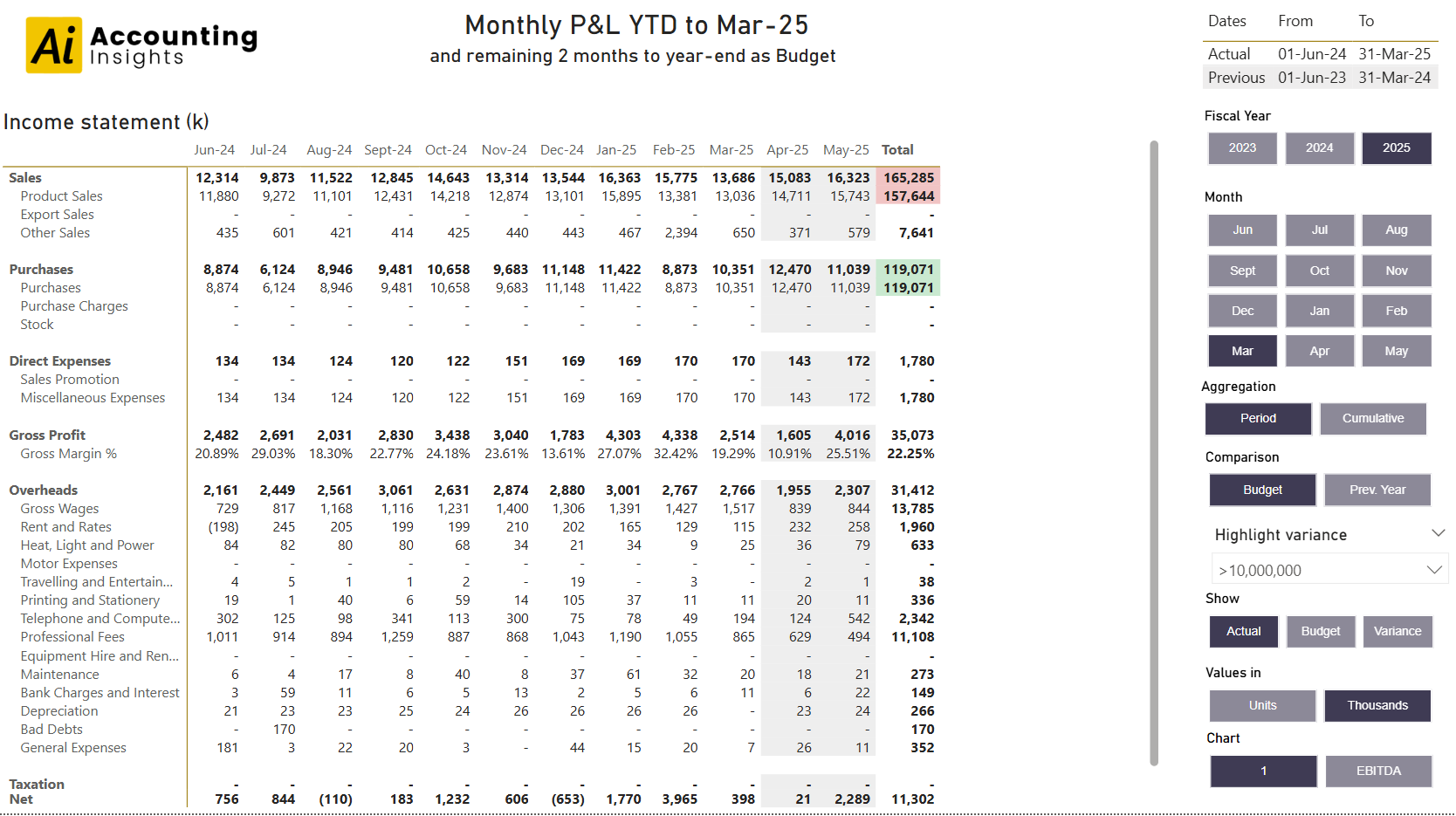
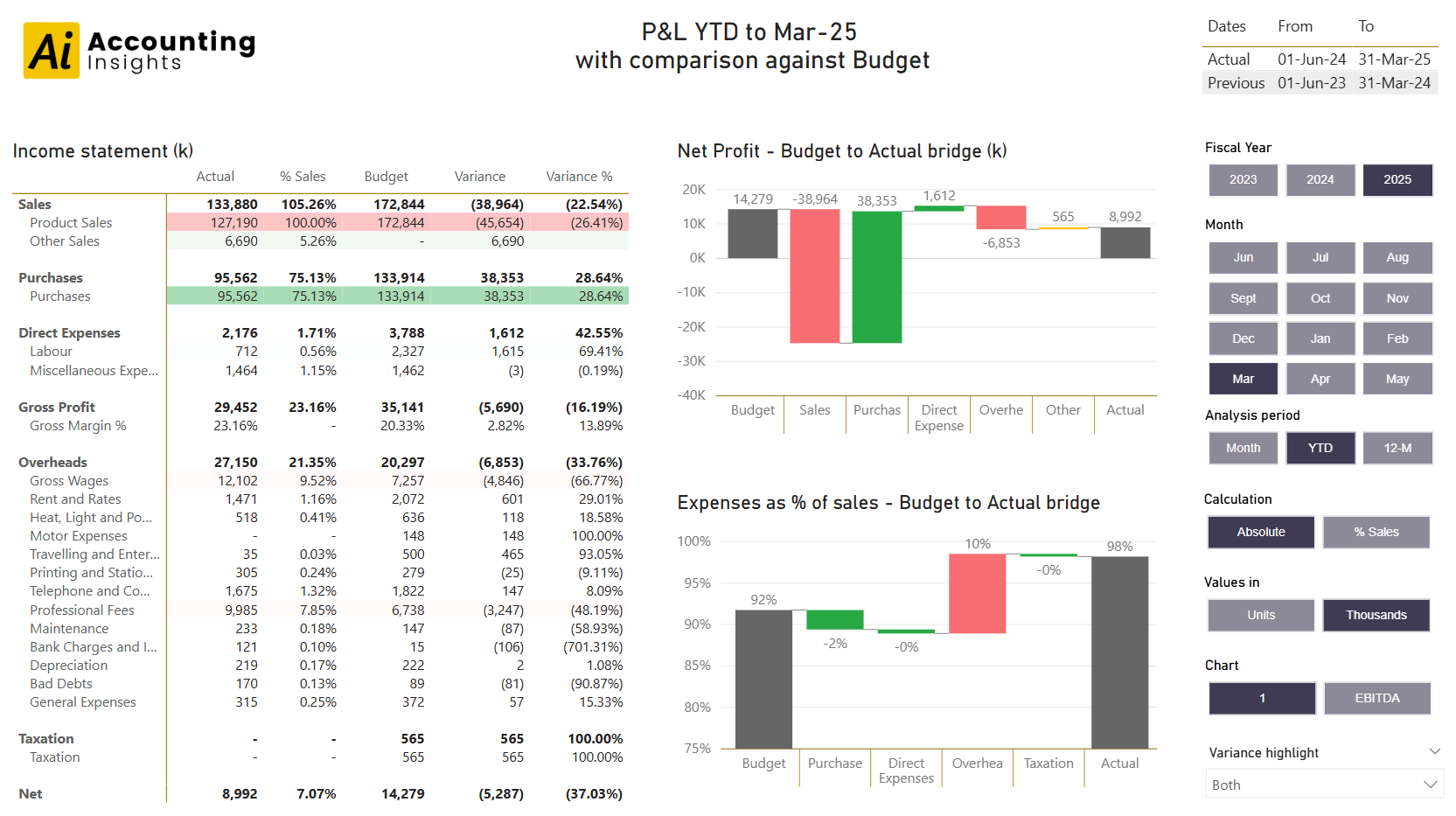
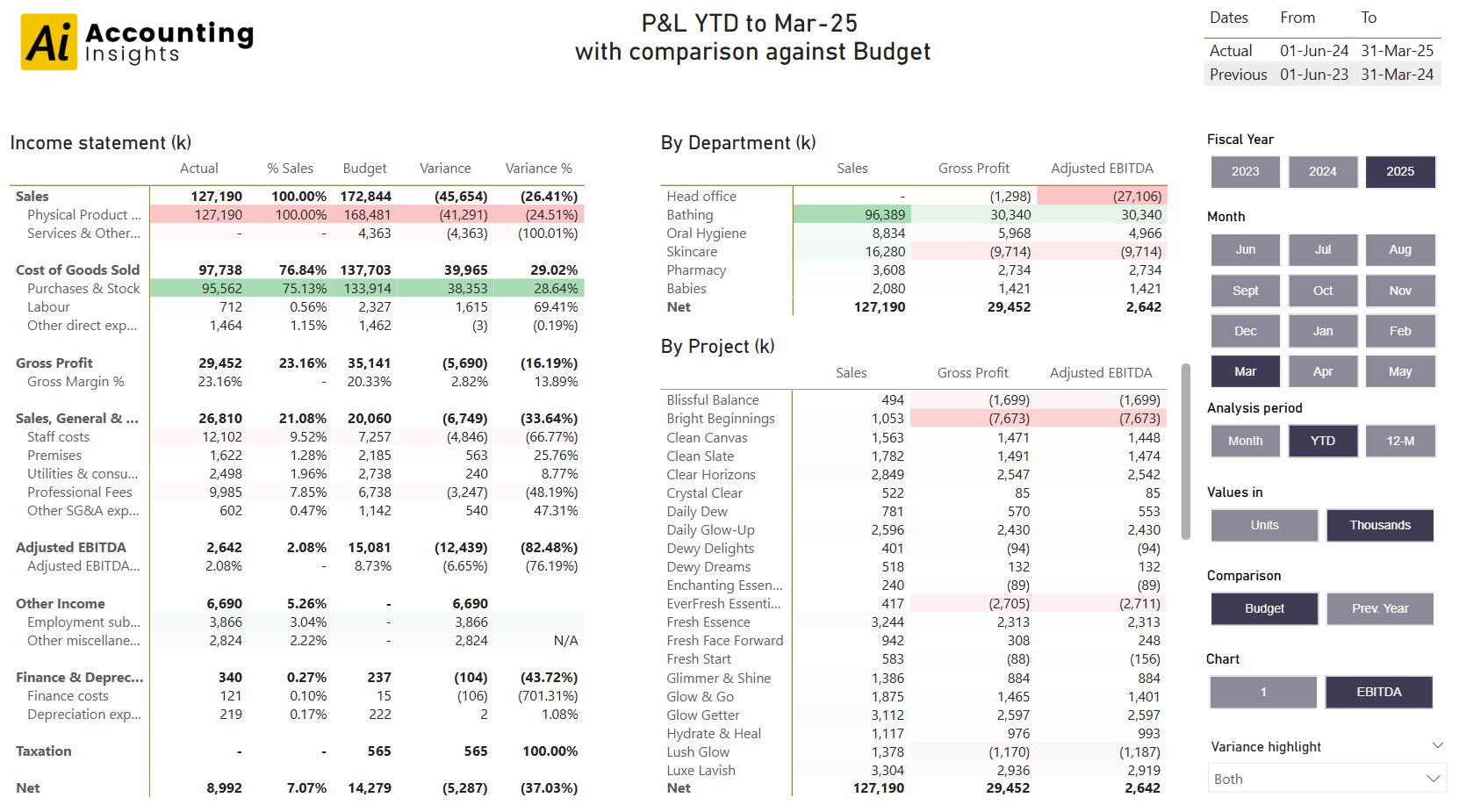
No specification available